As a passionate mechanical keyboard enthusiast with a wealth of industrial expertise, I’ve dedicated countless hours to honing my gaming skills and exploring the world of gaming keyboards. Today, I’m excited to share my insights into the best gaming keyboards available for under $1000. Gaming keyboards are more than mere tools; they are your trusty companions in the virtual battlefield, the very instruments that can make the difference between victory and defeat.
The Art of Gaming Keyboards Gaming keyboards are designed with a sole purpose: to enhance your gaming performance. Whether you’re into fast-paced first-person shooters, immersive role-playing games, or competitive esports, the right keyboard can significantly impact your gaming experience. Let’s delve into the critical factors that set gaming keyboards apart:
Switch Selection
Mechanical switches are the heart of gaming keyboards. The choice between switches can dramatically alter your gaming experience. Tactile switches, like Cherry MX Browns, provide feedback without the loud click, making them suitable for various game genres. On the other hand, linear switches, such as Cherry MX Reds, offer a smooth keystroke, perfect for rapid key presses. Gaming-specific switches, like Cherry MX Speed or Razer switches, are optimized for lightning-fast response times
Anti-Ghosting and N-Key Rollover
Gaming keyboards often feature advanced anti-ghosting technology and N-key rollover, ensuring that every keypress is registered, even during intense gaming sequences. This prevents frustrating missed inputs that can cost you the game.
RGB Lighting:
Customizable RGB backlighting isn’t just for aesthetics; it can also be a functional tool. Assign different colors to specific keys or use lighting effects to signal in-game events. RGB lighting can create an immersive gaming atmosphere and elevate your setup’s aesthetics.
Keycap Material:
The durability of keycaps matters, especially during extended gaming sessions. Look for keyboards with high-quality keycaps, often made from PBT material, known for its resistance to wear and tear.
Macro and Programmable Keys:
Gaming keyboards often feature dedicated macro keys or programmable key combinations. These shortcuts can give you a competitive edge by executing complex actions with a single keystroke
Now, let’s explore some top contenders in the world of gaming keyboards under $1000.
Our Top Considerations: Best Gaming Mechanical Keyboards under $1000
1. Corsair K95 RGB Platinum XT
The Corsair K95 RGB Platinum XT is a gaming powerhouse that combines performance with elegance. Featuring Cherry MX switches, customizable RGB lighting, dedicated media controls, and six programmable macro keys, it offers a comprehensive gaming experience. The aluminum frame adds durability and a premium look.
2. SteelSeries Apex Pro
The SteelSeries Apex Pro is designed for the discerning gamer who craves complete control. What sets it apart is its adjustable mechanical switches. You can fine-tune the actuation point of each key to suit your preferences, making it a versatile choice for any game genre. It also boasts customizable RGB lighting, dedicated media controls, and an aluminum frame.
3. Razer Huntsman Elite
Razer is a prominent name in gaming peripherals, and the Huntsman Elite lives up to the brand’s reputation. It introduces Razer’s own Opto-Mechanical switches, offering rapid response times. The wrist rest adds comfort during long gaming sessions, and the customizable RGB Chroma lighting creates an immersive ambiance.
Detailed Reviews
Corsair K95 RGB Platinum XT Mechanical Gaming Keyboard
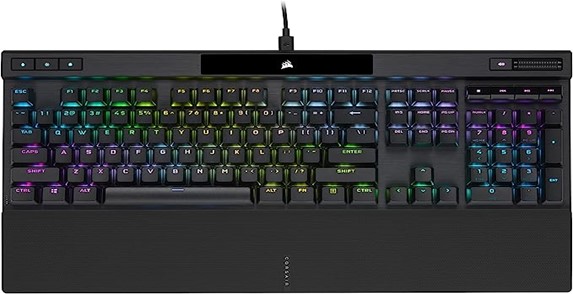
Corsair K95 RGB Platinum XT Mechanical Gaming KeyboardGaming Excellence Redefined As an avid gamer with a deep appreciation for performance and style, I’ve had the privilege of exploring numerous gaming keyboards over the years. Among them, the Corsair K95 RGB Platinum XT stands out as a true gaming marvel. It strikes a perfect balance between form and function, making it an exceptional choice for gamers who demand the best.
Cherry MX Switches
A Gamers’ Delight The heart of the Corsair K95 RGB Platinum XT lies in its Cherry MX switches. The available options, including Cherry MX Brown or Cherry MX Speed, cater to diverse gaming preferences. Cherry MX Brown switches offer tactile feedback without the audible click, making them versatile for various game genres. In contrast, Cherry MX Speed switches provide an ultra-fast and smooth keystroke, ideal for gamers who need rapid response times.
Durability and Elegance in Design
The Corsair K95 RGB Platinum XT doesn’t just excel in performance; it’s also built to withstand the rigors of intense gaming sessions. Its aircraft-grade aluminum frame not only adds durability but also lends a premium and futuristic look to your gaming setup. The keyboard’s robust construction ensures it will be your trusted gaming companion for years to come.
RGB Mastery
Customization Galore RGB lighting isn’t just a visual treat; it can also enhance your gaming experience. The Corsair K95 RGB Platinum XT features customizable RGB backlighting with per-key illumination. You can create stunning lighting effects, assign specific colors to in-game actions, and even synchronize lighting with compatible games for an immersive experience. It’s not just about looking good; it’s about enhancing your gameplay.
Macro Powerhouse
Streamline Your Actions In the world of gaming, every second counts. The K95 RGB Platinum XT understands this well. It boasts six dedicated macro keys that allow you to assign complex actions or sequences to a single keystroke. This can be a game-changer in competitive gaming, where efficiency and speed can make all the difference.
Pros and Cons
Pros:
- Cherry MX Switches: The choice of Cherry MX switches ensures that you can tailor the keyboard to your gaming preferences.
- Durable Construction: The aluminum frame not only adds durability but also enhances the keyboard’s aesthetics.
- Customizable RGB Lighting: Extensive RGB customization options allow you to create a unique gaming ambiance.
- Macro Keys: Six dedicated macro keys provide a competitive edge by streamlining complex actions.
- Dedicated Media Controls: Quick access to media controls adds convenience during gaming and everyday use.
Cons:
- Price Point: While delivering exceptional value, the Corsair K95 RGB Platinum XT is priced higher than some other gaming keyboards.
- Size: The full-size layout may be bulky for some users with limited desk space.
A Buyer’s Guide:
- Switch Selection: Determine your preferred switch type—tactile, linear, or gaming-specific switches.
- Build Quality: Assess the durability and construction materials, ensuring that the keyboard can withstand extended gaming sessions.
- Customization Needs: Consider your desire for RGB lighting, macro keys, and other gaming-specific features.
- Budget: While the Corsair K95 RGB Platinum XT offers top-tier gaming performance, ensure it aligns with your budget and priorities.
Conclusion: The Corsair K95 RGB Platinum XT is more than a gaming keyboard; it’s a symbol of gaming excellence. It’s designed for those who seek not only victory in the virtual realm but also style and sophistication in their gaming setup. For competitive gamers, content creators, or anyone who values top-tier performance and aesthetics, the K95 RGB Platinum XT is a compelling choice.
SteelSeries Apex Pro Mechanical Gaming Keyboard
Gaming Precision Redefined In the world of gaming, precision and control are the keys to victory. The SteelSeries Apex Pro understands this better than most. It’s a gaming keyboard that goes beyond the ordinary, offering a level of customization and control that sets it apart. As someone who values performance and precision in gaming, I’ve had the pleasure of experiencing what the Apex Pro has to offer.

Adjustable Mechanical Switches
Tailored to Your Style What truly sets the SteelSeries Apex Pro apart is its adjustable mechanical switches. These switches give you the power to customize the actuation point of each key, allowing you to fine-tune the keyboard to your exact preferences. Whether you want rapid response for fast-paced gaming or a more deliberate keystroke for precise control, the Apex Pro adapts to your style.
Premium Build Quality
Durability Meets Elegance The Apex Pro is not just a high-performing keyboard; it’s also a visual masterpiece. Its aircraft-grade aluminum frame exudes durability and sophistication, making it a centerpiece of your gaming setup. This keyboard doesn’t just look premium; it feels premium, with every keystroke reminding you of its exceptional build quality.
RGB Lighting
Immersive Gaming Ambiance RGB lighting is more than just eye candy; it’s a tool for creating an immersive gaming atmosphere. The Apex Pro boasts customizable RGB backlighting, allowing you to set the mood for your gaming sessions. You can assign different colors to specific keys or create dynamic lighting effects that react to in-game events. It’s a feature that not only enhances aesthetics but also improves your overall gaming experience.
Pros and Cons
Pros:
- Adjustable Mechanical Switches: The ability to customize actuation points offers a level of control that’s unmatched.
- Premium Build Quality: The aircraft-grade aluminum frame adds durability and elegance to your gaming setup.
- Customizable RGB Lighting: Extensive RGB options allow you to create an immersive gaming ambiance.
- N-Key Rollover: Advanced anti-ghosting technology ensures every keypress is registered during intense gaming sequences.
Cons:
- Price Point: While delivering unparalleled customization, the SteelSeries Apex Pro is priced at a premium level.
- Size: The full-size layout may not be suitable for users with limited desk space.
A Buyer’s Guide: If you’re considering the SteelSeries Apex Pro or any gaming keyboard under $1000, here’s a comprehensive buyer’s guide to help you make an informed decision:
- Switch Customization: Determine your preferred actuation point and select a keyboard that allows customization.
- Build Quality: Assess the keyboard’s construction materials to ensure it offers the durability you need for extensive gaming sessions.
- RGB Lighting: Consider your desire for customizable RGB backlighting to enhance your gaming atmosphere.
- Budget: While the SteelSeries Apex Pro offers unmatched customization, make sure it aligns with your budget and gaming priorities.
Conclusion: The SteelSeries Apex Pro is a testament to the evolution of gaming keyboards. It’s a keyboard that puts control back into the hands of gamers, allowing you to tailor your gaming experience to your unique style. Whether you’re a competitive esports player, a precision-oriented gamer, or simply someone who appreciates top-tier performance, the Apex Pro is a keyboard that redefines the art of gaming.
Razer Huntsman Elite Mechanical Gaming Keyboard

Razer Huntsman Elite Mechanical Gaming Keyboard
Gaming Innovation Redefined
In the realm of gaming peripherals, Razer is a name that stands out. The Razer Huntsman Elite, with its innovative Opto-Mechanical switches, continues to push the boundaries of gaming keyboard technology. As a gaming enthusiast who values both performance and innovation, I’ve had the pleasure of experiencing what the Huntsman Elite brings to the table.
Opto-Mechanical Switches
Speed and Precision Unleashed At the heart of the Razer Huntsman Elite lies its groundbreaking Opto-Mechanical switches. These switches use infrared light beams to register keypresses, resulting in near-instantaneous response times. It’s a technology that’s designed for gamers who demand the fastest and most precise keystrokes. Whether you’re executing complex combos in a fighting game or rapidly clicking in a real-time strategy title, the Opto-Mechanical switches give you an edge.
Wrist Rest Comfort
Long Gaming Sessions Made Easy Extended gaming sessions can take a toll on your wrists, but the Razer Huntsman Elite has you covered. It comes with a plush leatherette wrist rest that offers comfort and support, allowing you to game for hours without discomfort. The wrist rest isn’t just practical; it also adds a touch of luxury to your gaming setup.
RGB Chroma Lighting
Gaming Ambiance at Its Best RGB lighting isn’t just for aesthetics; it’s a tool for creating an immersive gaming environment. The Razer Huntsman Elite features Razer’s signature RGB Chroma lighting, which offers a staggering 16.8 million colors for you to play with. You can customize the lighting effects to sync with your favorite games or simply set the mood for your gaming sessions. It’s a feature that adds both functionality and style to your gaming setup.
Pros and Cons: To provide a comprehensive view of the Razer Huntsman Elite, let’s explore its pros and cons:
Pros:
- Opto-Mechanical Switches: The innovative switches offer incredibly fast response times, making it ideal for competitive gaming.
- Plush Wrist Rest: The included leatherette wrist rest enhances comfort during long gaming sessions.
- Customizable RGB Chroma Lighting: Extensive RGB options allow you to create an immersive gaming atmosphere.
- Durable Construction: The keyboard’s build quality ensures it can withstand rigorous gaming.
Cons:
- Price Point: The Razer Huntsman Elite, while innovative, is priced at a premium level.
- Design Subjectivity: Some users might prefer a more understated design compared to the keyboard’s prominent wrist rest and RGB lighting.
A Buyer’s Guide: If you’re considering the Razer Huntsman Elite or any gaming keyboard under $1000, here’s a comprehensive buyer’s guide to help you make an informed decision:
- Switch Selection: Consider your gaming preferences and whether you prioritize speed, precision, or tactile feedback.
- Comfort Features: Evaluate the keyboard’s comfort features, such as wrist rests, to ensure they align with your gaming habits.
- RGB Lighting: Determine your desire for customizable RGB backlighting to enhance your gaming ambiance.
- Budget: While the Razer Huntsman Elite offers cutting-edge technology, make sure it fits within your budget and gaming priorities.
Conclusion: The Razer Huntsman Elite is a testament to Razer’s commitment to innovation in gaming technology. It’s a keyboard that not only offers top-tier performance but also pushes the boundaries of what’s possible. Whether you’re a competitive gamer seeking an edge, a streamer looking to create a captivating gaming setup, or anyone who appreciates gaming innovation, the Huntsman Elite is a keyboard that redefines the gaming experience.
In Conclusion When it comes to gaming keyboards under $1000, the Corsair K95 RGB Platinum XT, SteelSeries Apex Pro, and Razer Huntsman Elite stand out as exceptional choices. Each keyboard offers a unique blend of performance, customization, and innovation, catering to different gaming preferences and priorities.
As you embark on your journey to find the perfect gaming keyboard, remember to consider factors such as switch type, build quality, RGB lighting, and budget. Your choice of keyboard can significantly impact your gaming experience, so choose wisely, and may your keystrokes be swift and victorious in the virtual realms.
